Basically, Paper Toling is 3-D decoupage where multiple copies (or pieces) of the same image are adhered one on top of another. This makes a 2-D image look 3-D. I remember my grandmother doing Paper Toling back in the early 70s. In traditional Paper Toling, there are usually 3-7 layers of the image and they are all completely and identically colored. This makes for an extremely dimensional creation (usually about 1- 1 1/2 inches deep). Though conventional Paper Toling is great for home decor, it isn't really practical for card making. But don't be dismayed...I'm gonna show you how to do modified Paper Toling that lends itself especially well to card making and other paper crafts. Besides...who wants to identically color up to 7 of the same image for one project.
Oy vay...no thank you.
So, I've adapted this technique for us card makers...it's easier, less time-consuming...and the results are FaBuLoUs!! Just see for yourself! Here is lovely Rose in all her toled glory!
So here we go...
Paper Toling Made Easy (er)
Supplies:
1. Several copies of ONE stamped image on cardstock (I usually work with 5 to be safe).
2. Coloring medium of choice
3. Detail scissors
4. Black marker (or grey or brown if you choose)
5. Hot glue
6. mouse pad (the rubbery kind)
7. Large rounded stylus--marble size (I used the handle of a piercing tool I have)
How To:
1. Choose your image.
Just about ANY image will do.
2. Stamp your image--multiple times on cardstock.
Make certain you leave enough margin around one of the images (your base layer) if you decide to die-cut it out.
3. Decide how many layers you're gonna have.
The way I do it is to first look at my stamped image and determine which parts I want to be "lifted" off the others. Some images are easier to visualize than others...but the more you practice, the easier it gets to "see" the layers. For this tutorial, I chose "Rose's Portrait" stamp. She's perfect for "toling". She has distinct sections of hair and accents that make it relatively easy to figure out how many layers you're gonna make. I decided on 5 layers for this project. I could have easily increased that to 7 or 8...but I stopped at 5. You can choose as many or as few layers as you wish.
4. Color the layer sections.
You may be able to use more than one section of a single image to build your layers (refer to the lower right image below). Ideally, the parts you are using should not touch/overlap. Below is an example of what parts of which image I made into layers and how I colored them.
- Start with the bottom-most base layer--Layer 1 (lower left image). I know this looks weird, but trust me. I colored only the parts of the image that will show on that layer--a few bits of hair, her neck and her earring. The remainder of the image I colored in grey (so it doesn't show as much when you assemble it). You do the "grey" thing on ALL areas that will be underneath an overlaying layer. The grey areas help give a foundation to the subsequent layers. The base layer has the most grey area. All other layers only need a small amount of grey area as a foundation for the next layer.
- Layer 2..the face (middle bottom image). Notice how I colored just the face and added a small border of grey around it? The face will be silhouette-cut out along its right side and under the chin.
- Layer 3...the front hair and shoulder (top left image). I colored just the 2 pieces of hair that I decided are on this layer. I also colored her shoulder. Both of these pieces will be silhouette-cut out (along with the grey area).
- Layer 4...more hair (top right image). I colored the remaining sections of hair with small amounts of the shoulder and rose greyed in. Please note my mistake on this layer. The uppermost colored part of the hair has grey on the upper right corner...it shouldn't. I should have only colored that leaf that overlaps the hair in with grey...because that little section I am referring to will be cut away. Oops.
- Layer 5...Rose and shawl (bottom right image). The final, top layer of this image is the flower adornment and the shawl. Both of which will be COMPLETELY silhouette-cut out.
NOTE: Layers that go on TOP of other layers will be silhouette-cut out. Layers that are BEHIND other layers will have shaded areas where the overlaying layer will be.
5. Cut out the pieces. I'm talking fussy-cut here, people. You want to cut EXACTLY on the line...no white margin left at ALL (but make sure you don't cut the black line away either).
Here is what all the pieces look like when they're cut out.
6. Coloring the edges:
This is a vital step in making it look finished. Take a black marker (or grey or brown) and color ALL cut edges of your pieces. Work with your pen from the back side--so in case your pen slips, it will mark the back of your work not the front.
7. Contouring the pieces:
In this modified version of Paper Toling, I'm gonna teach you to contour your pieces...this adds a curve to them which does two things: 1) helps maintain space between layers and 2) helps hide the "unseen" parts of the underneath layer.
To contour your piece you are basically giving it a cupped shape. To do this, take a piece, place it face-down on a mousepad and rub it in circular motions with a LARGE (marble-size) stylus until the edges start to curl up a bit. I use the handle of a paper-piercing tool I have. You can use a large stylus, a marble, the rounded end of a paintbrush...ANYTHING as long as it's about the size of a marble and round and smooth.
8. Assembling the pieces:
You need to use a dimensional glue to maintain a little space between your layers. I use hot glue because it's fast. You can also use a silicon glue like E-6000 or even silicon caulking. Yeah, I've done that (it's a WHOLE lot cheaper). If you use a silicon-based adhesive, make sure you are in a well-ventilated area. Fumes. Bad.
Put a small "blop" of glue on the surface, directly under wherever your next layer will be. I use ONE blop of glue per layer, unless it's a really large piece...then I use a couple or three. Period. Make sure your glue blop is really a BLOP and not a SMEAR. It needs to be dimensional. Make certain your glue blop is in the CENTER of the section...not by the edge.
GENTLY lay the next layer over your glue blop and tweak it into position. Press down JUST ENOUGH for the glue to touch the back of the top-most layer.
Let it cool for a few seconds (if you're using hot glue) before applying the next layer. If you're using silicon glue, you can continue building layers...GENTLY, CAREFULLY. Don't mash 'em down...you'll lose the dimensionality. That's a bad thing.
When you're finished...this is what your image will look like! Isn't it magical?
Thanks for joining me for a Paper Toling adventure! Can't wait to see what y'all come up with!












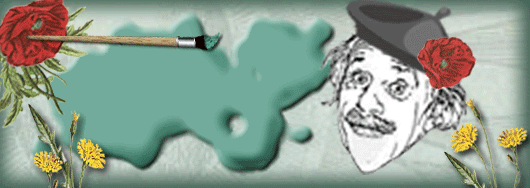
I didn't know that was called paper toling! Never to old to learn! :) Here they call it 3-D crafting.
ReplyDeleteBtw,I love the new 'jacket'of the blog!!!
Great tutorial, thanks! My mom used to do this back in the 1970's and I have done some too, but I had no idea it was called paper toling! I liked some of the steps that you did that hadn't occurred to me, like coloring the edges and contouring. So of course now I have to do this today!
ReplyDeleteFreakin' wonderful tutorial. Great photos and instructions. Plus a screamingly gorgeous project!
ReplyDeleteOne day, when I grow some patience, I might try this.
I also didn't know that had a proper name. At any rate this is soooo Cool! I'm gonna have to give this a whirl!
ReplyDeleteJodi :-)
So cool! I've been wanting to try this and had no idea how to even begin. Thanks for the tutorial and all the step by step pics. Now I just need to find my hot glue gun :)
ReplyDeleteOh my gosh! I have been doing this lately except I do it with silicone glue ( which takes all my power to squeeze out and is a mess) Im going to go buy a hot glue gun to do it this way from now on. So genius!!!
ReplyDelete